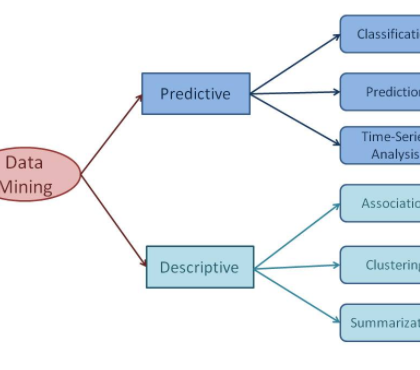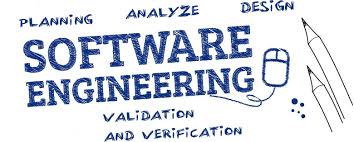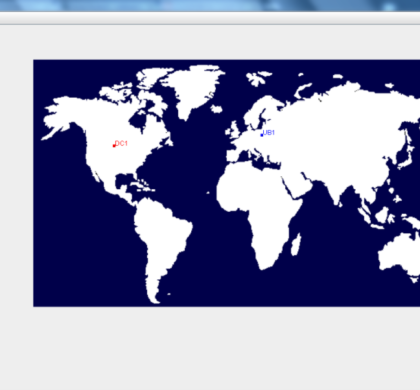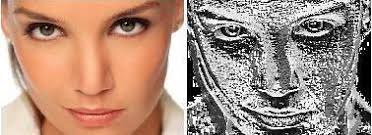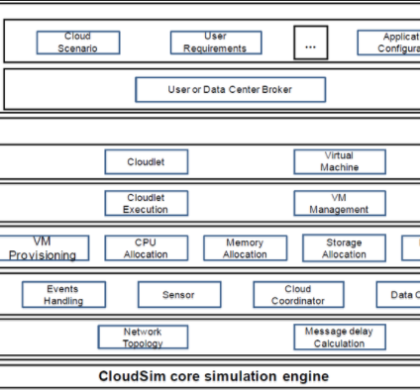Classification in Data Mining
Classification is the process of finding a model (or function) that describes and distinguishes data classes or concepts, for the purpose of being able to use the model to predict the class of objects whose class label is unknown. The derived model is based on the analysis of a set of training data (i.e., data objects whose class label is known). Classification predicts categorical (discrete,...
Read More
Topics for research in Networking
REHDIS: Refined Hamming Distance Technique to Minimize Data Transfer Delay in Mobile Ad-hoc Networks, Manet, 2017, IEEE Performance Analysis of Power -aware Node-disjoint Multipath Source Routing in Mobile Ad Hoc Networks, Manet, 2017, IEEE Mobility and Energy Aware Routing Algorithm for Mobile Ad-hoc Networks, Manet, 2017, IEEE Learning Automata based Optimized Multipath routing using Leapfrog Algorithm for VANETs, Vanet, 2017, IEEE Selective epidemic broadcast algorithm...
Read More
How to add new load balancing policy in Cloud Analyst
Step 1 Add the entry of an algorithm the in Constants.java file in the package cloudsim.ext Step 2 Add new algorithm entry in ConfiguresimulationPanel class combo box found in the package cloudsim.ext.gui.screens Step 3 Calling of the new algorithm from DatacenterController class found in the package cloudsim.ext.datacenter
by Harleen Kaur
What are the latest topics for thesis in Software Engineering
Some of the topics are as follow: Generation of Automatic Test Cases with Mutation Analysis and Hybrid Genetic Algorithm, 2017, IEEE Regression Test Case Prioritization Technique Using Genetic Algorithm,2017, Springer Science Test Case Prioritization Based on Dissimilarity Clustering Using Historical Data Analysis,2017, Springer Science Enhancing Efficiency of the Test Case Prioritization Technique by Improving the Rate of Fault Detection,2017, Springer Science History-Based Dynamic Test Case...
Read More
Cloud Analyst setup in Netbeans
Step1 Download Cloud Analyst Netbeans project from the below mentioned link http://www.cloudbus.org/cloudsim/ To run the cloud analyst got to NetBeans File->open project –> browse the unzipped folder Step2 Browse the unzipped folder that you have downloaded. Step3 Open source package folder inside which open cloudsim.ext.gui right click on the gui.main.java and click run
by blog_admin
Best 6 Weeks Training in Jalandhar | Ludhiana | Phagwara | Amritsar | Mohali | Chandigarh
E2Matrix Training and Research Institute is the leading training institute in Jalandhar Phagwara, giving the 6 weeks industrial training Ludhiana Amritsar chance for B.Tech, M.Tech & MCA Students with Live Project 6 weeks training and internship in Mohali and Chandigarh. Utilize the vacations and move your steps to the E2Matrix door, as this can be the right 6 weeks industrial training institute you’re longing for....
Read More
by Pankaj Bagga
Local Binary Pattern (LBP) In MATLAB
Local binary patterns (LBP) could be a form of visual descriptor used for classification in pc vision. LBP is that theexplicit case of the feel Spectrum model projected in 1990. LBP was initial delineate in 1994. it’s since been found to be a strong feature for texture classification; it’s any been determined that once LBP is combined with the bar graph of familiarised gradients (HOG) descriptor, it improves the detection performance significantly on some datasets. A comparison of many enhancements of the first LBP within the field of background subtraction was created in 2015 by woodland et al. A full survey of the various versions of LBP is found...
Read More
Cloudsim Simulation in Netbeans Java
Step1 open Netbeans, Go to file–>>new project Step 2 select “Java” folder then select first option java Application, Press next Step3 Now give a name to the project as you wish, then un-check the “create a main class” press next. Step 4 Now your project is been created as shown. Step5 Go to library, right click on it, a menu will come, click on...
Read More