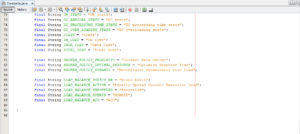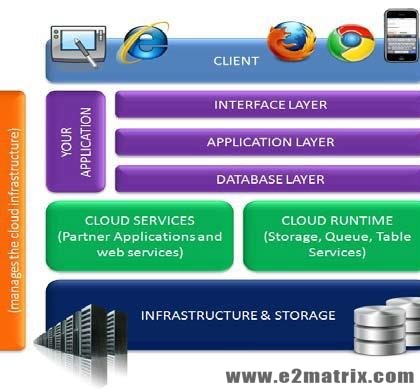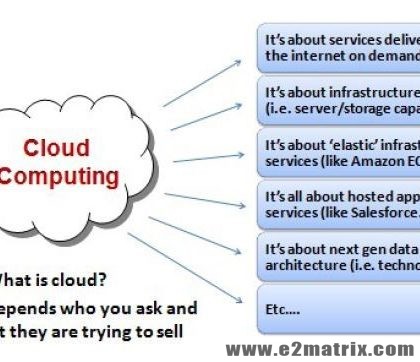How to add new load balancing policy in Cloud Analyst

Step 1
Add the entry of an algorithm the in Constants.java file in the package cloudsim.ext
Step 2
Add new algorithm entry in ConfiguresimulationPanel class combo box found in the package cloudsim.ext.gui.screens
Step 3
Calling of the new algorithm from DatacenterController class found in the package cloudsim.ext.datacenter