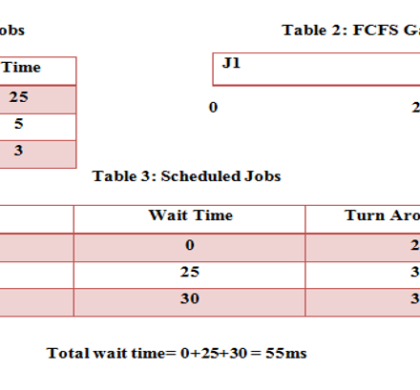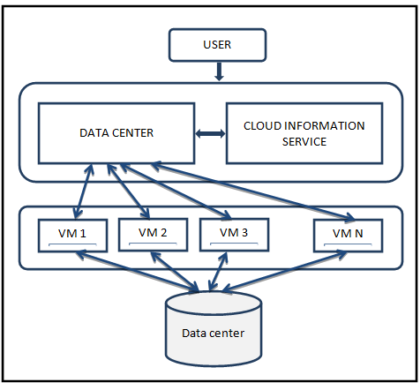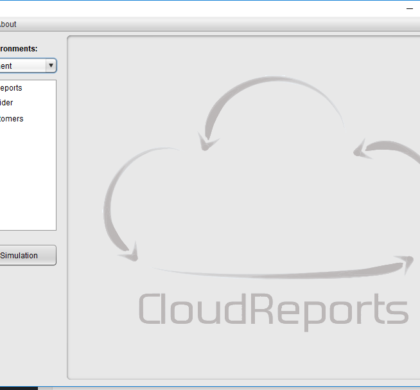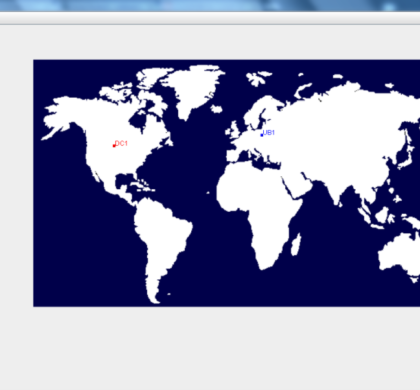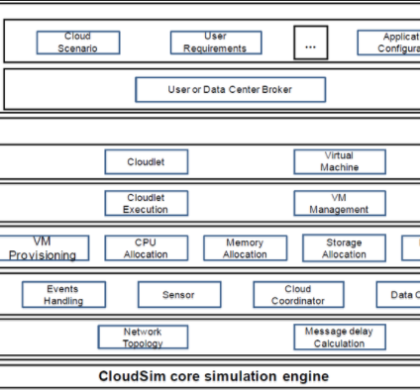Scheduling Algorithms with Example
First Come First Serve Algorithm In this algorithm, jobs are executed on the basis of first come and first out. It is easy to understand and implement It’s not having high performance and having high waiting time. Example Shortest Job First (SJF) Shortest job first algorithm is further having two categories i.e. Preemptive and Non-Preemptive. Preemptive SJF in this algorithm when the processes come to...
Read More
by Harleen Kaur
Latest Cloud Computing Topics
Priority based Performance Improved Algorithm for Meta-Task Scheduling in Cloud Environment, 2017, IEEE, Scheduling Scheduling of Jobs based on Hungarian Method in Cloud Computing, 2017, IEEE, Scheduling Data Security Enhancement in Public Cloud Storage Using Data Obfuscation and Steganography,2017, IEEE, Security A modified cryptographic approach for securing distributed data storage in cloud computing, 2017, IEEE, Security Secure and flexible data sharing via cipher text retrieval...
Read More
TYPES OF SCHEDULING ALGORITHMS
Various advancements have been made towards different calculations for designating, scheduling and scaling the assets productively in the cloud. The essential target of scheduling calculation is: execution upgrade and enhancing the nature of administration alongside keeping up the productivity and decency among the employments and decrease the execution cost. Customary Types of scheduling Algorithms calculations are insufficient able to accomplish these destinations. So to overcome...
Read More
CloudReports a cloud IaaS Simulation Tool (Setup in Netbeans)
Step 1 Download cloud reports project from the below mentioned link https://sourceforge.net/projects/cloudreportnetbeans/?source=typ_redirect Goto File –> new project –> java application—> CloudReports copy all the “src/main” folder from the zip file to NetBeans project java application “src” Folder. Step 2: go to lib folder in NetBeans right click “add jar ” browse all jar provided to you in “cloudreports/bin/dist/lib” in zip file and then add cloudreport.jar provided in...
Read More
How to add new load balancing policy in Cloud Analyst
Step 1 Add the entry of an algorithm the in Constants.java file in the package cloudsim.ext Step 2 Add new algorithm entry in ConfiguresimulationPanel class combo box found in the package cloudsim.ext.gui.screens Step 3 Calling of the new algorithm from DatacenterController class found in the package cloudsim.ext.datacenter
Cloud Analyst setup in Netbeans
Step1 Download Cloud Analyst Netbeans project from the below mentioned link http://www.cloudbus.org/cloudsim/ To run the cloud analyst got to NetBeans File->open project –> browse the unzipped folder Step2 Browse the unzipped folder that you have downloaded. Step3 Open source package folder inside which open cloudsim.ext.gui right click on the gui.main.java and click run
Cloudsim Simulation in Netbeans Java
Step1 open Netbeans, Go to file–>>new project Step 2 select “Java” folder then select first option java Application, Press next Step3 Now give a name to the project as you wish, then un-check the “create a main class” press next. Step 4 Now your project is been created as shown. Step5 Go to library, right click on it, a menu will come, click on...
Read More
SCHEDULING IN CLOUD COMPUTING
In Cloud Computing, booking assumes a fundamental part in productively dealing with the PC administrations; it is the movement of enrapturing choices in regards to the allotment of accessible limit and/or assets to employment and/or clients on time. A large number of clients offer cloud administrations by presenting their a great many processing errands to the cloud computing environment. Booking of these a large number...
Read More