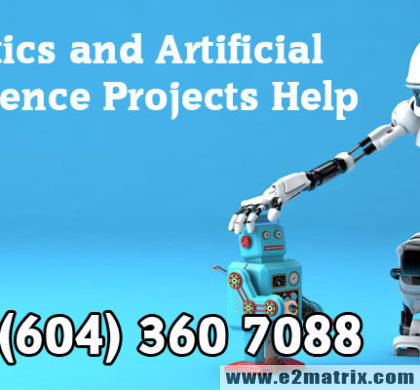Matlab Topics,Thesis List and Research Guidance
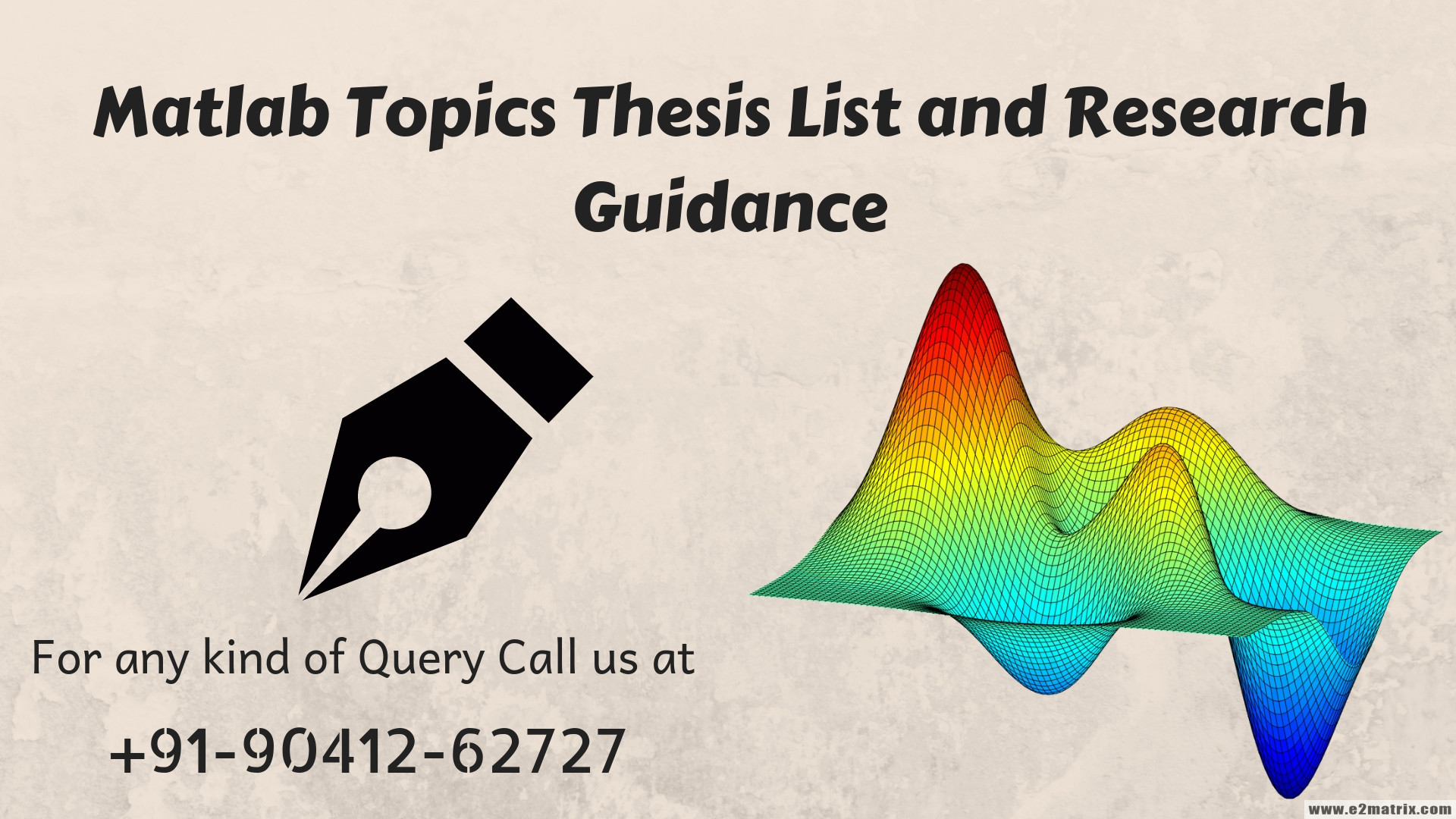
by blog_admin
MATLAB tools used in the solution of advanced engineering course work followed by engineering and technology students. In this blog we are going to discuss the direct connection between the theory and real-world applications encountered in the typical engineering and technology programs at most colleges. In Matlab Topics Thesis List and Research Guidance article we are going evaluate the Matlab Topics, Matlab Thesis List, Matlab Research Guidance and Matlab Thesis Consultant, in which the basic concepts are introduced of matlab with the objective of exploring a number of worked-out examples that demonstrate and illustrate various classes of real-world problems and its solutions.
List of Matlab Topics
Matlab is a platform where the user can easily perform all his mathematical exercises for the implementation for Matlab Topics. Over the years, Matlab topics has undergone many changes and modifications in order to improve it further. The following are some Matlab topics that include:
- Continuous and discrete signals
- Sampling Communication signals
- DC (direct current) analysis
- Transient analysis AC (alternating current) analysis
- Fourier series
- Fourier transform
- Spectra analysis
- Frequency response
- Discrete Fourier transform
- Z-transform
- Standard filters
- IRR (infinite impulse response) and FIR (finite impulse response) filters
Main Objective of Matlab Research Guidance
Being emerged as a matrix programming language, today the MATLAB is one of the successful multi-paradigm computing environments for various complex numerical computations and simulations. When researchers going to work on Matlab our experts provides you complete Matlab Research Guidance related to your work. Matlab Research Guidance is the platform which have number of Main objective which is listed below:
- Mathematically define the most important analog and discrete signals used in practical systems
- Understand the sampling process
- Understand the concept of orthogonal signal Define the most widely used orthogonal signal families
- Understand the concepts of symmetric and asymmetric signals
- Understand the concept of time and amplitude scaling
- Understand the concepts of time shifting, reversal, compression, and expansion
- Understand the reconstruction process involved in transforming a discrete signal into an analog signal
- Compute the average value, power, and energy associated with a given signal
- Understand the concepts of down-, up-, and resampling
- Define the concept of modulation, a process used extensively in communications
- Define the multiplexing process, a process used extensively in communications
- Relate mathematically the input and output of a system (analog or digital)
- Define the concept and purpose of a window
- Define when and where a window function should be used
- Define the most important window functions used in system analysis
- Use the window concept to limit or truncate a signal
- Model and generate different continuous as well as discrete time signals, using the power of MATLAB
Matlab Thesis List Tools
MATLAB Thesis list has evolved as a very successful tool for matrix manipulations, plotting functions and algorithm implementations. Many UI designers prefer MATLAB thesis list for creating advanced and effective user interfaces. The extensible capability of MATLAB Thesis list to interface with programs created using C++, Java, FORTRAN and Python enhances its portability.
MATLAB Thesis List comes up with additional package called Simulink that supports creation of graphical simulations. MATLAB Research Guidance and Matlab Thesis list are the favorable environment for creating embedded system designs and it is also widely used in various other sectors such as engineering, science, economics, application deployment, parallel computing, database connectivity, biology computations, code generations and verification, mathematics, statistics, strategies for optimization, communication systems, image processing, measurements and many more.
Graphical versus command-line usage Matlab Thesis Consultant
MATLAB was mainly entirely a command-line environment, and it retains that orientation But it is possible to access functionality from graphical platforms—menus, buttons, and with the help of Matlab thesis Consultant. These interfaces are especially useful to beginners, because they lay out the available choices clearly and graphical interfaces can be more natural for certain types of works, For example annotating a chart or debugging a coding, whereas typed commands remain better for complex, precise, repeated, or reproducible tasks. Matlab thesis Consultant does not always need to make a choice, though; for instance, it is possible to save a figure’s styles as a template that can be used with different data by pointing and clicking. In the end, an advanced MATLAB thesis Consultant user should be able to exploit both modes of work to be productive. That said, the focus of this document is on typed commands. In many (most?) cases these have graphical interface equivalents, even if I don’t explicitly point them out In particular, feel free to right-click (on Control-click on a Mac) on various objects to see what you might be able to do to them.
For any kind of Query or Guidance for MATLAB Research Guidance E2Matrix is the best destination. Our Experts were well experience and handled number of projects or complete various PhD projects till now. If you want to get any kind of help related to MATLAB thesis list or want Readymade matlab thesis. Feel free to call us at +91-90412-62727 or email us at support@e2matrix.com
Recommended Posts

Computer Vision Projects Help in Surrey | Vancouver | Burnaby BC
22 Mar 2019 - Computer Vision, Matlab, Tech Update